The Google UX Design Certificate is the product of Google’s noble efforts to bridge the gap between what is taught in traditional classrooms and the practical use of that knowledge.
I have been taking most of these Google courses on Coursera to test them for you and bring you all the details before you sign up for any of the Google Courses.
So, in this Google UX design certificate review, I’m going to share my experience with the Google UX Design Certificate Course by understanding its advantages and disadvantages, what it offers and what you gain from it, who this course is made for, how much it costs, and more.
Google UX Design Certificate- Overview
The Google UX Design course is a beginner-level course curated by Google and hosted on Coursera. The tutors of this course are experts working with Google, bringing insights to UX design enthusiasts globally.
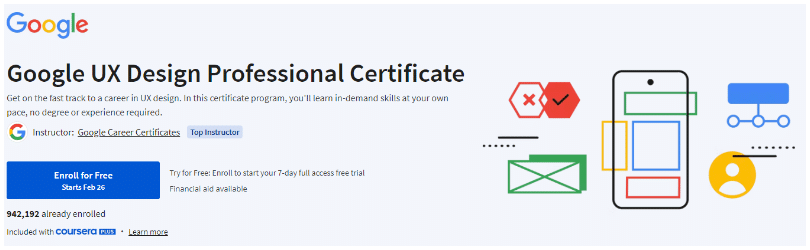
The Course Certificate is awarded to the course taker at the end of the course if he passes all the quizzes and course assignments by 80% or more. This course was attractive to me because the course certificate is awarded directly by Google, making your CV look Shiny and robust.
Another reason I was drawn to this course is because the description said no prior knowledge or experience is required to take it. Making it perfect for a newbie like me.
Google UX Design Certificate- My Ratings
Before we get to the details, here is a quick look at my rating of this course based on my experience with various parameters-
| Parameters | Rating |
| Ease of Use | 8.5/10 |
| Production Value | 9/10 |
| Affordability | 10/10 |
| Course Tutors | 10/10 |
| Content Quality | 9/10 |
| Overall Rating | 10/10 |
Google UX Design Certificate Course- Advantages & Disadvantages
Google’s UX design certification course has a lot of things I like. At the same time, I found a few shortcomings and areas for improvement while doing the course. Let’s check them out below!
Advantages-
- Self-paced
- Covers Fundamentals of UX Design
- Affordable
- Career Support available
- Helps build Portfolio
- Course taught by using lots of examples
Disadvantages-
- Not for intermediate or advanced level
- Focused on Google’s take on UX
Google UX Design Course- Duration
Coursera recommends you dedicate 10 hours weekly to finish the course in 6 months. However, when I was researching, I stumbled upon a few folks who already knew a lot of basics of Figma and Adobe or even about UX design; these people were able to complete this course in just two months.
So, basically, the course duration is subjective. It depends on how much knowledge you already have about UX design.
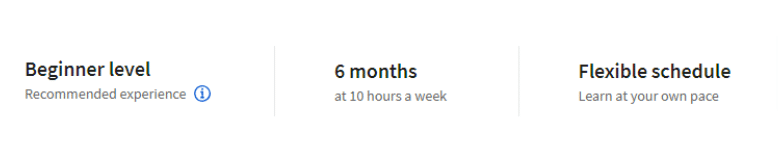
For a complete fresher like me, it will, by default, take more time because I had to spend a lot of time researching and understanding what specific terms meant. I spent a lot of time on Adobe and Figma trying to figure out how they worked.
Therefore, the course duration for newbies like me, who work and do this course in their free time, can run up to 6 or 7 months.
Production Value Of The Google UX Design Certificate Course
The course uses video instructions, graphics, and texts occasionally, making the course less dull compared to other online courses. Transcripts and subtitles are available in various languages, making these courses accessible to learners who do not speak English or have hearing issues.
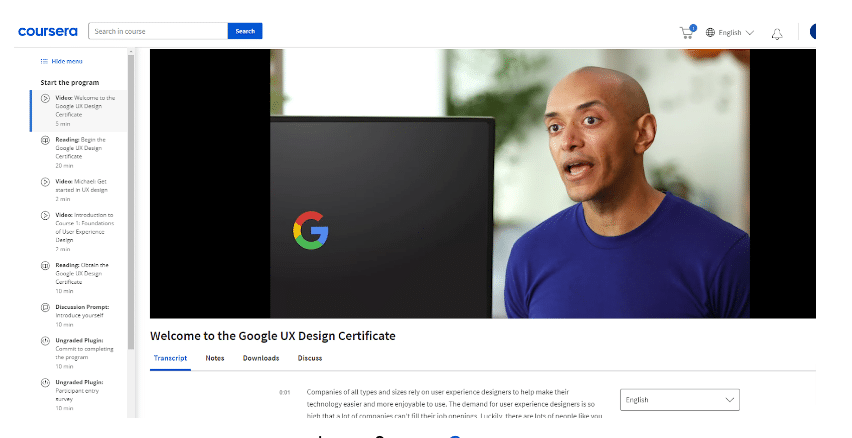
The Course tutors speak in a pleasant, easy-to-understand tone and voice. However, I found the speaker’s pace very slow, so I had to watch the course at 2x speed.
But the slow pace makes sense for people who don’t speak English or have other issues understanding the language.
Tools Used In Google UX Design Certificate Course
You must use various tools and applications to create your portfolio and present your project during this course. The tools you will be using are listed below-
- Figma
- Adobe XD
- Spreadsheets
- Word processing applications and
- Presentation applications to showcase your work
Course Contents Of Google UX Design On Coursera
The Google UX Design Course is made up of 7 lessons. Each series of lessons will gradually help you learn more about design.
Let’s take a look at what each lesson has to offer-
1. Foundations of User Experience (UX) Design
| Duration | 1 Hour 26 Minutes |
| Rating | 4.8 |
| Skills you will gain | Foundational concepts in UX design, Usability, UX, Prototype, UXD, UX research |
The first chapter helped me understand the essential responsibilities of a UX designer. From the very first topic, you will be pushed into a designer’s character and start thinking like one. There were 17 short quizzes and 4 modules in the chapter. After finishing these, you can move to the next chapter mentioned below.
2. Start the UX Design Process: Empathize, Define, and Ideate
| Duration | 2 Hours 22 Minutes |
| Rating | 4.8 |
| Skills you will gain | Identifying user pain points, Defining user needs, Generate solutions to user problems |
The second chapter taught me what pain points are and how solving them makes a good designer. It took me about 2 days to finish this chapter, consisting of 4 modules and 15 quizzes.
3. Build Wireframes and Low-Fidelity Prototypes
| Duration | 3 Hours 17 Minutes |
| Rating | 4.9 |
| Skills you will gain | Creating storyboards, Wireframes using Figma and on paper, Creating interactive designs, Design low-fidelity prototypes in Figma |
The third chapter had a lot of technical terms that I needed help to grasp. I also had to build a prototype. The most challenging part for me was learning Figma, as I had yet to learn what that was before this. After 3 modules and 13 quizzes, I was ready to move to the next chapter.
4. Conduct UX Research and Test Early Concepts
| Duration | 4 Hours 20 Minutes |
| Rating | 4.8 |
| Skills you will gain | Plan & synthesize, Conduct usability studies, Provide insight based on analysis, Modify low-fidelity designs based on research insights |
This chapter consists of 4 modules that are relatively short and helped me understand how to plan and research for creating a design. By the end of this course, I had to start using the tools and techniques I had learned to make an app. After 19 quizzes and a lot of research, I started Chapter 5.
5. Create High-Fidelity Designs and Prototypes in Figma
| Duration | 5 Hours 29 Minutes |
| Rating | 4.8 |
| Skills you will gain | Build mockups and high-fidelity prototypes using Figma and visual design elements and principles, Learn to organize, standardize, and enhance designs |
By Chapter 5, you are expected to start creating mockups. This is where the course will test you. You will have to use everything you have learned so far and apply it to create visual design. You will also learn much about user research, ideation, wireframes, designs, and prototypes in a case study for your professional UX portfolio.
6. Build Dynamic User Interfaces (UI) for Websites
| Duration | 6 Hours 22 Minutes |
| Rating | 4.8 |
| Skills you will gain | Create a dynamic website, Complete a design project for your portfolio |
In this course, you must use all the skills you have learned(empathize, define, ideate, prototype, and test). I had to build a website and ensure it was planned to every minute detail. This is very useful for learners as it will help them build a project for a portfolio.
7. Design a User Experience for Social Good & Prepare for Jobs
| Duration | 7 Hours 24 Minutes |
| Rating | 4.9 |
| Skills you will gain | Create a project focused on social good, Prepare for the job, and create a CV |
The 7the course of this series is a recap of courses 5 & 6; use all the knowledge you have gained to design your website and mobile app. You also get great tips and career guidance to help you choose the right fit for your career in UX design.
Google UX Design Certificate Course – Cost
| Time | Course Cost | What do you get? |
| Monthly | $39 | Course Content and certificate |
| Six months | $234 | Course Content and certificate |
| Coursera Plus | $399 | Access to 90% Coursera and Unlimited Certificates |
The Google UX Design Certificate course is available on Coursera for $39 monthly. So, if it takes you six months to complete the course, you will charged $234 for six months.
This makes the course very affordable compared to traditional ways of learning. For example, a college degree would cost you around $80k to $100k, whereas a boot camp on UX design would cost you approximately $10k.
I took more than six months at the rate I went with this course. So, if you are a working girl like me, you should dedicate yourself and make a strict timetable around this course to finish it within six or fewer months. Otherwise, the cost of the course may go up. You can also access this course via a Coursera Plus subscription, and we have an exclusive discount offer that can help you save upto $200 on it.
Can I Get A Google UX Design Certificate Course For Free?
It is time to bust the myth. The Google UX Design Certificate course is not available for free. But you have a few options to save money on Coursera.
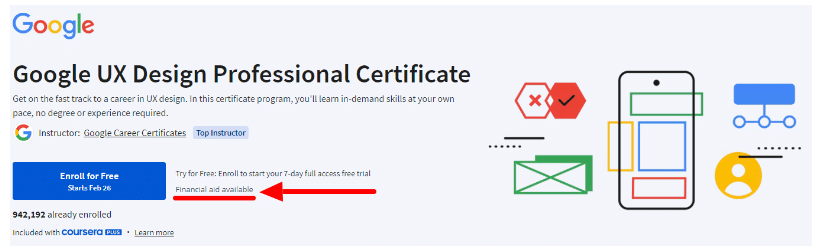
- Financial Aid on Coursera
Coursera offers financial help for this course. Click the option pointed out in the image above and apply to get full or partial financial assistance.
- Scholarships on Coursera
Coursera makes excellent efforts to collaborate with governments of various countries to bring subsidiaries to their platform for students. Check the official website of non-profits like College Board if you are in the US for the scholarship.
- 7-day free trial
Coursera offers a 7-day free trial on its Coursera Plus annual subscription. Get this free trial to experience what it is like to learn on this online learning platform without making any financial commitments.
- Coursera Plus subscription
The Coursera Plus annual subscription comes at $399, opening up all the Google courses and other 90% of Coursera courses to you. You can get a yearly subscription like me to do this and other Google courses on Coursera at a flat rate.
What Will You Learn With The Google UX Design Course?
Before I tell you what you will learn from this course, I wanted to share my learning experience- What I am about to say was easily managed, so you don’t have to worry about it, but I had to mention this to my fellow newbies.
The Google UX Design course was a little tricky for a novice with no background in UX Design. Even though the course is for beginners, I had to learn from scratch about some terminologies and tools used in UX designing by doing ancillary research.
I found this course excellent for learning the design process, understanding the basics of UX research, and understanding foundational UX concepts. By the end of the course, you should gain mastery over skills that will help you create a solid UX portfolio.
The main topics that you will learn with the Google UX Design course are as follows-
- User Experience (UX)
- Prototype
- Wireframe
- User Experience Design (UXD)
- UX Research
- Mockup
- Figma
- Usability Testing
Who Is The Google UX Design Course For?
The Google UX Design Certificate Course is for –
- Art students
- Creative minds
- Anyone wanting to make mobile apps, websites, smart watches, and even physical products.
Scope Of Job Opportunities And Salary- Google UX Design Certificate
Google UX Design as a career has great potential in the USA. There are 138,000+ job openings in UX Design, which offer a median salary of $112,000+.
Make use of the career resources available at the end of the course to access the Google Course Job Platform and find 150+ roles and jobs In the field of UX design.
After completing this course, you qualify to apply for an entry-level UX or UI design, UX researcher, or UX manager role.

You can also become a specialist (a visual designer or interaction designer, UX architect, UX writer, UX strategist, or Product designer) by taking more courses on a specific topic and building a solid portfolio, earning you a higher salary.
Google UX Design Certificate Testimonials and Rating
Before making any purchase, I usually go through several reviews. Here are some valuable testimonials of the course finishers I found on Coursera.
“Super interesting course, with detailed information and great videos to learn from.”
- Carolina A. via Coursera
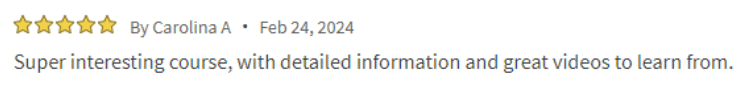
“Foundations of User Experience (UX) Design” offers a comprehensive introduction to key principles and methodologies essential for UX design. Engaging lectures, practical exercises, and real-world case studies provide valuable insights, equipping students with fundamental skills to create intuitive and user-centric digital experiences. Highly recommended for aspiring UX designers.”
- Rajendra T via Coursera
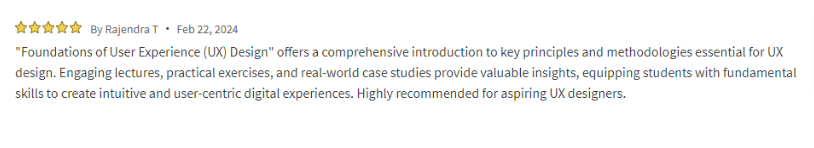
“The course is very easy to follow and understand, even for a beginner like me. I love that the instructors are UX professionals as well because you get to know their different roles and what they do. Thank you! I’m looking forward to taking the next course!”
- Maria K G R via Coursera
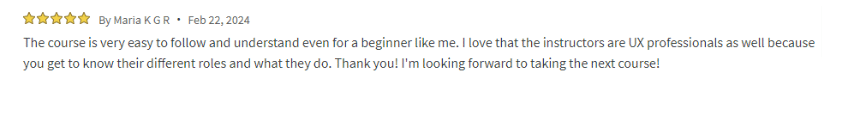
More On Google:
Final Verdict: Google UX Design Course Is Good For Beginners To Learn UI and UX
First, While searching for various UX Design terms, I realized that this course is a version of how UX Design can be approached. I found various other suggestions and methods to do the same way. Hence, it is vital to remember that this is only Google’s take on UX.
Second, I found this course more affordable than other traditional learning platforms.
Third, you can learn everything in this course for free on YouTube, but finding a good YouTuber teaching relevant topics will take forever. Plus, you have to cross-verify all the information you get on YouTube, which leads to wasting 10x the time. Therefore, I found this course time-saving too.
The last thing I noticed is that a career in UX Design is the highest-paying and most promising of the various art-related jobs. Since my overall experience of this course was so good, I urge you to take this course and take your first step in the field of UX Design today.
FAQs
Google UX Certification is worth it, as Google experts teach you the theory and practical knowledge of various primary concepts related to UX Design. Upon completion of the course, you get a shareable certificate from Google.
Yes, the Google UX Design Certificate is accredited by Google and provides college credits verified by the ACE.
UX design requires no knowledge of coding.
Depending on your prior knowledge and experience and the time you dedicate to this course, you can finish the course as quickly as two months.
Article By

