If you need clarification about which platform is better for you, this Coursera vs Udacity article will decode every feature to help you decide.
I have used both these platforms for a while and have taken numerous reviews and experiences of others to write this article.
As you go ahead in the article, I’ll compare its courses, prices, and value for money, so you can decide which one is right for you!
So, without any further ado, let’s dive into it.
Coursera vs Udacity – Key Differences
Here are is a quick key takeaway for Coursera and Udacity!
| Parameters | Coursera | Udacity |
| Best For | Specializations and degrees | Vocational courses for freelancers and professionals |
| Price | $9.99 | $249 |
| Free Trial | 7-day | 30-day |
| Free courses | 1,700 | 199+ |
| Certification | ✅ | ✅ |
| Number of courses | 7,000 | 300+ |
| Mobile App | ✅ | ✅ |
| Instructors | Professors & industry experts | Industry experts |
| Overall Ratings | 4.5/5 | 4.5/5 |
Coursera vs Udacity: Pros & Cons
Both platforms have their pros and cons. Here is a quick look.
Coursera Pros
- Accredited certificate
- Academia focused
- Includes quizzes, assignments, and discussion forums
- Ivy league classes
- Partners with 275+ leading universities and companies
- Financial aid & scholarships available
Coursera Cons
- Some IT courses need updation
- 80% required to pass a course
- Courses can get very technical
- Prior knowledge is needed for some programs
Udacity Pros
- Best tech courses
- Upskill essential job-related skills
- Provides Resume Review
- Collaboration with major companies like IBM, Watson, and Google
- Regular updates
Udacity Cons
- No financial aid
- Expensive than its competitors
- Only for Techies
- Only private scholarships are available
- No financial aid
Coursera vs Udacity: Overview
Now that you have a basic idea about what each platform offers, let us compare Coursera and Udacity’s finer details.
Coursera Overview
Coursera is the most legitimate online learning platform out there because of its partnership with Ivy League schools (like Yale, Harvard, Princeton, and more) and industry giants ( like Google, IBM, Meta, and more).
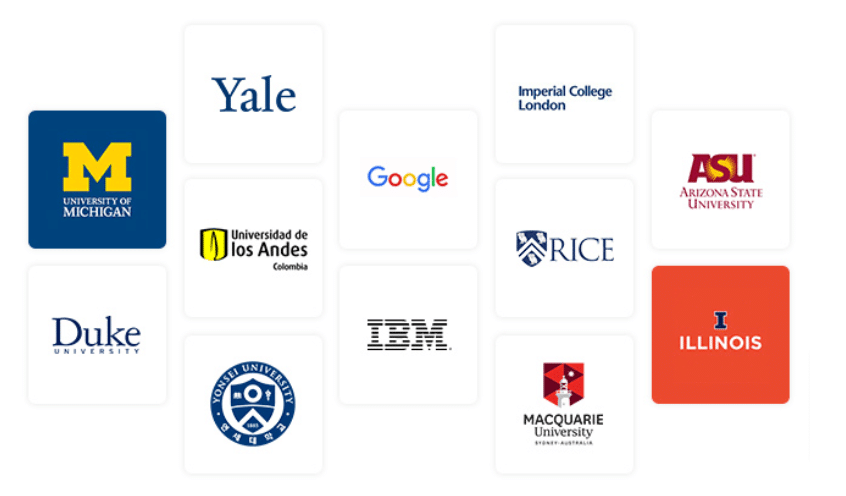
What makes Coursera unique and different from all its competitors is the credentials learners receive on course completion. Certifications on Coursera are given by the school that is hosting the course. Students can also earn credits while studying on Coursera.
Who Is Coursera Right For?
Coursera is the right pick for you if you want to –
- Learn new skill
- Earn a recognized certificate
- Enhance your CV
- Prep for Master
- Enhance your college application
- Earn college credits
- Improve your soft skills
- Share your certificates on Social media
If you want to verify whether this platform is as good as it sounds, check this review that rightly rounds off Coursera.
“The sheer volume of the courses available on the Coursera platform is what I like the best about it. At the moment, Coursera offers over three thousand courses and for me , it has meant that there is always a Coursera course for any field I have had an interest in.Also, Coursera provides certificates at the end of every course programme and this enables me to show my accomplishment on my Linkedin profile to potential recruiters.”
Michael M. via g2.com
Udacity Overview
Udacity is co-founded by folks from Stanford. Their course content is excellent for techies and is co-created by industry experts from renowned organizations like Amazon, Microsoft, Accenture, and more.
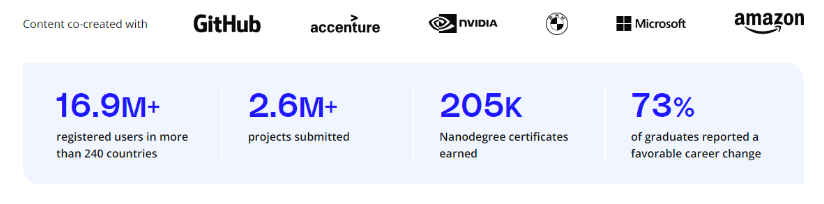
Udacity stands out for its trademark Nanodegree programs designed to cut the gap between learning and career goals. These Nanodegrees are a great mix of technical know-how and practical skills required to perform at work.
Who Is Udacity Right For?
Compared to Coursera, Udacity courses have something special about them when it comes to tech. Udacity is the right choice for –
- IT & Tech enthusiasts
- Learning from tech industry giants
- Updated course materials
- Learning job-related skills
- Nanodegree programs
- Community of like-minded peers
Check what Udacity user Chawa had to say about his experience on this platform below-
“Video lessons with great explanatory text. We also have the ability to run the code directly through the workspace provided. Udacity is very easy to navigate through lessons.”
Chawa Fabu E.via g2.com
Coursera vs Udacity: Comparing Key Features
Let us now understand the details about each of these platforms. Here is my comprehensive analysis of these platforms based on various parameters.
1. User Interface
UI is one of the most essential features I consider while taking an extensive course. Here is what I observed about Coursera’s and Udacity’s UI, respectively.
| Coursera | Udacity |
| Easy to register using your email | Easy to register using your email |
| Coursera website is a little confusing to navigate | Easy-to-navigate platform |
| Mobile app lags sometimes | Mobile app lags sometimes |
| Light Coloured theme | Dark Coloured theme |
Verdict: The User interface of the two platforms is more or less the same. However, Udacity slightly has a better user experience.
2. Course Instructors
Coursera teachers are either trained teachers from various schools or are college professors (many from Ivy League Colleges) or experts from organizations like Google, Meta, or IBM. Meanwhile, Udacity course instructors are working professionals from the tech industry.
| Coursera | Udacity |
| Renowned professors and industry experts | Industry experts |
Verdict: Coursera has a combination of industry experts and teachers from prestigious educational institutions. Some teachers have a remarkable teaching experience of 20+ years. This factor makes Coursera a clear winner when it comes to course instructors.
3. Content Quality
The content quality is the same on these platforms.
| Coursera | Udacity |
| High-quality content from Ivy schools | High-quality content tech and IT content |
| Text and video | Text and video |
Verdict: Both these platforms deliver top-notch course content.
4. Courses Offered
While exploring the courses and subjects covered by these platforms, I discovered that Coursera offers courses on more topics than Udacity. Let us see who covers what subjects, shall we?
| Subjects | Coursera | Udacity |
| Computer Science | ✅ | ✅ |
| Spoken Languages | ✅ | ❌ |
| Data Science | ✅ | ✅ |
| IT & Software | ✅ | ✅ |
| Cyber Security | ✅ | ✅ |
| Business Management | ✅ | ❌ |
| Digital management | ✅ | ✅ |
| Arts & Music | ✅ | ❌ |
| Humanities | ✅ | ❌ |
| Personal Development | ✅ | ❌ |
Verdict: Coursera has a more comprehensive list of courses than Udacity, so Coursera is a better option for overall development.
5. Certifications
Coursera certificates are widely recognized because they are accredited. A Coursera certificate is issued by the university or the organization offering the course.
Udacity Certificates, though not accredited, are also valuable as they, just like a Coursera certificate, reflect that you have acquired skills and knowledge essential to perform at work.
However, if you are looking for a certificate that gets you a credit recommendation, Coursera is the only online learning platform offering that.
| Coursera | Udacity |
| Accredited | Not accredited |
| Issued by the university or the organization hosting the courses | Issued by Udacity, a few courses offer certificates from organizations like Google. |
Verdict: If you want to enhance your CV, Coursera and Udacity certificates serve the same value. However, if you are preparing to polish your college application, I recommend taking courses on Coursera that offer credit.
Coursera vs Udacity: Pricing
When deciding which platform is better for you, your budget is an important factor to consider. Let us examine how much you must pay for a course or a subscription on each platform.
Coursera Pricing
Coursera offers so many courses at different prices that it can get confusing. Hence, I have given a list of learning Programs, their cost, and the approximate time to finish each course.
Check this list and my tips below to save some money on Coursera.
| Programs | Price Range | Time Required |
| Guided Projects | + $9.99 | 1-2 Hours |
| Courses | +$49 | 4-12 Hours |
| Specializations | $39.99 | 1-3 months |
| Professional Certificates | $39.99 | 1-6 months |
| MasterTrack Certificates | $2,000 to $5,000 | 4-7 months |
| Bachelor’s/Master’s Degrees | >$2,000 | 2-4 years |
| Coursera Plus | $59 OR $399 | N/A |
| Coursera for Bussiness | $399 per user | N/A |
Coursera Subscription
If you plan to do multiple courses on Coursera, get a subscription to Coursera instead of paying for each course individually. Coursera offers a monthly and an annual subscription plan priced at $59 and $399, respectively.
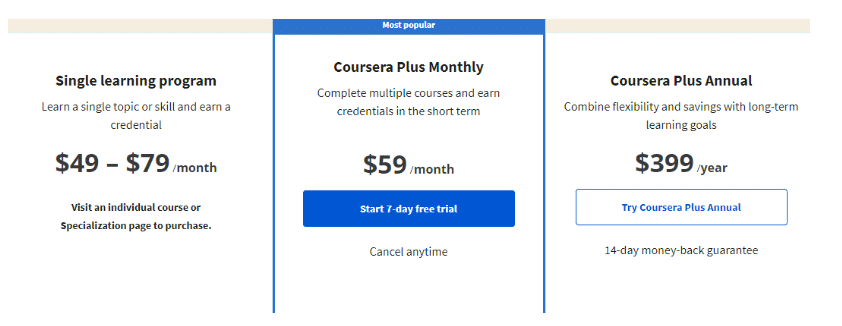
If you want to train your employees on Coursera, opt for their business plans that offer training to up to 125 or more people. Coursera also customizes courses for smaller and larger teams. Simply contact the Coursera team to get a custom quote here. Get to know more about Coursera pricing from our page here.
Maximum Savings on Coursera
If you get an annual subscription, you can access 90% of Coursera courses and earn unlimited certificates at just $399. Paying for the monthly subscription will cost you $708 for 12 months (59 x 12 = 708). So, when you opt for the annual plan, you save $309 by default. Save on a Coursera Plus subscription from our exclusive Coursera Plus discount offer.
Note– a few courses are not included in the Coursera Plus subscription; check the course details of your desired courses before you buy a subscription.
Udacity Pricing
Udacity has a subscription-based model that does not offer the option to pay for individual courses. If you want to take any course on this platform, you must pay a flat fee, unlocking access to every course.
| Subscription | Monthly | 4 months | Annual |
| Individual | $249 | $846 | ❌ |
| Team (2-50 users) | $249/ user | ❌ | $4,788/ user |
Udacity Subscription
If your course duration is short, go with the Monthly plan of $249; if you are taking a nano degree, opt for the 4-month plan, as it typically takes four months to finish a Nanodegree course on Udacity.
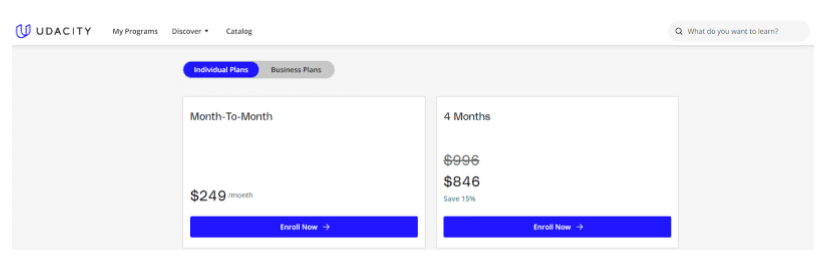
The business plan on Udacity has a monthly and an annual subscription but does not offer the 4-month Subscription plan as stated in the pricing table above.
Maximum Savings on Udacity
Suppose you are determined to finish a Nanodegree on Udacity. In that case, I recommend you subscribe to the 4-month plan instead of the Monthly subscription, as this will save $150 compared to making monthly payments of $249.
Verdict: Udacity is expensive compared to Coursera. In terms of making savings and having options to make payments, Coursera is a clear winner.
Top Courses From Coursera And Udacity
Courses offered by tech companies and top schools are the obvious choice for many articles I found online. I refrained from giving you those same recommendations and curated my top 3 picks based on how great their course content and instructors are.
Here is a list of the top courses that caught my eye.
Top 3 Coursera Courses
1. Business Foundation By The University Of Pennsylvania
This course is recommended to anyone who is launching their own business or plans on pursuing an MBA.
There are a few concepts and keywords that you should be familiar with, and this short course will familiarize you with these concepts.
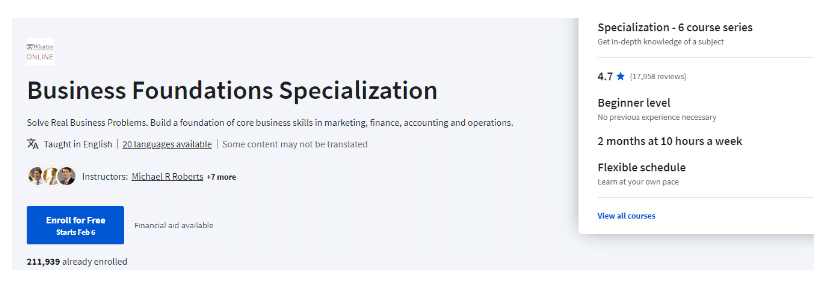
This specialization covers topics that revolve around business skills in marketing, finance, accounting, and operations.
2. Bookkeeping Professional Certificate By Intuit Academy
Get knowledge about bookkeeping with this course, which will teach theoretical and practical ways through its hands-on project.
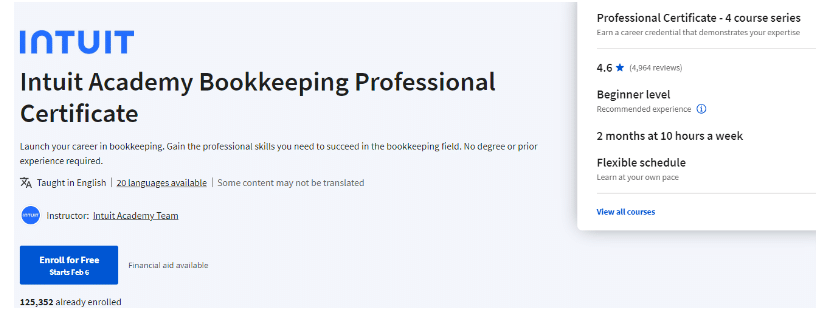
Intuit experts will cover topics such as assets in accounting, Liabilities & Equity in Accounting, and Analysis of Financial Statements in this 2-month-long course.
Note– You must have knowledge of using spreadsheets to take this course.
3. Human Resource Associate Professional Certificate by HRCI
I did this course to bridge the gap between my legal knowledge and HR policies. To my surprise, there was so much I had to learn from a company policies POV.
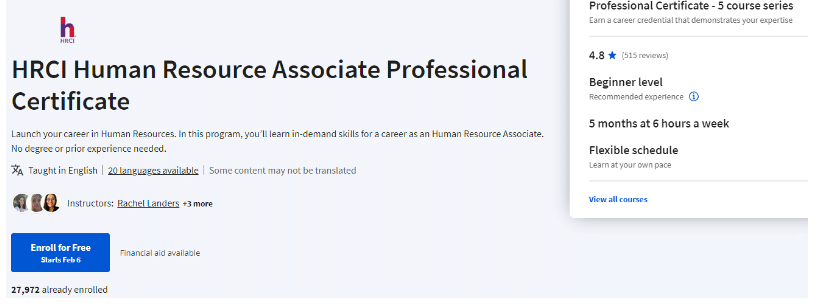
I learned a great deal about the process behind recruiting, retaining, and employee management.
So, this course is a personal recommendation for all corporate lawyers and HR enthusiasts. Learn how to design training programs for employees and create a healthy work environment in an organization.
3 Top Udacity Courses
1. Data Analyst Nanodegree Program
This 3 Month Nanodegree uses various tools and real-life examples to teach you skills relevant to a Data analyst’s job profile.
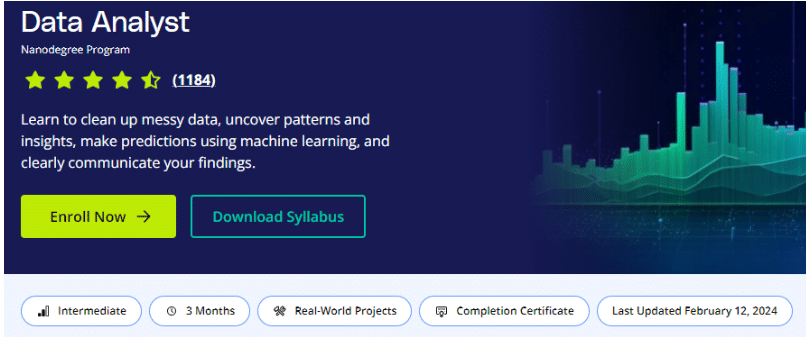
Note– This is an intermediate-level course. Check the prerequisites here before signing up.
Industry experts teach this course and will introduce you to processing data visualization using Matplotlib and Seaborn, exploratory data analysis, latent variables, Python, Pandas, and NumPy.
2. Introduction To Programming
It takes four months to finish this introductory course in Programming. During these four months, you will go through a series of 8 courses that will give you comprehensive knowledge of the primary and critical concepts of Programming.
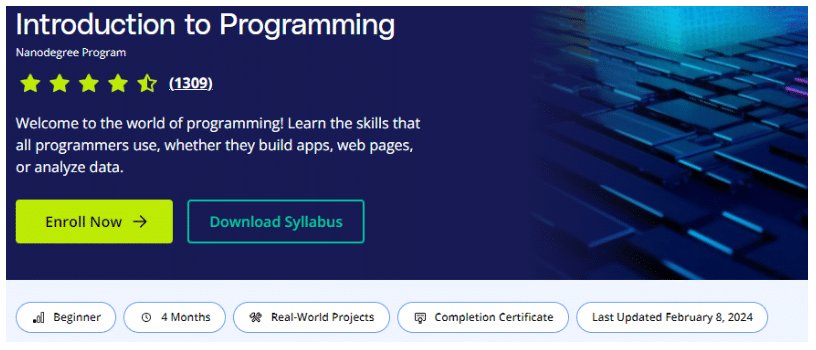
This course will help you take your first step toward becoming a programmer by teaching you the basics of Python, HTML, and CSS. So, if you are ready to build your first web page, sign up today.
3. Digital Marketing
If you have a target audience that you want to reach effectively, this 6-month digital marketing course will upskill you to the next level.
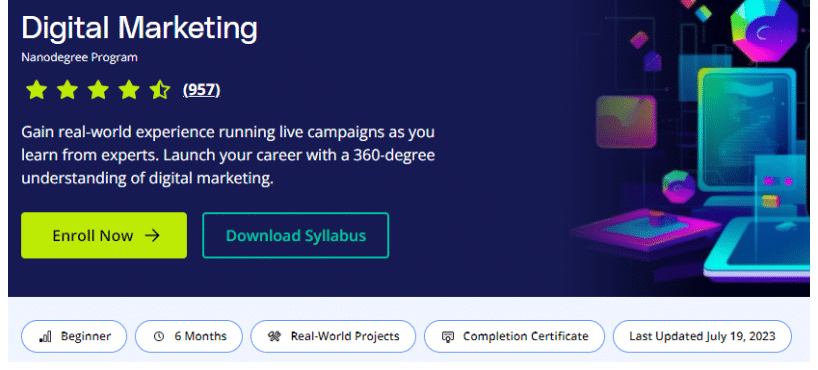
Designed for newbies, the course is a wealth of knowledge for future digital marketers to learn marketing fundamentals, data and technology, social media marketing, SEO, SEM, digital advertising, email marketing, and more.
More Coursera Comparison:
Final Verdict: Coursera Is Better Than Udacity
Instead of asking – Coursera vs Udacity, which one is better, the right question that needs to be answered is which one suits my learning needs better and fits my budget.
In my experience, Coursera is better as it includes data science and many other subjects, unlike Udacity, which is excellent for only Data Science and IT students. I also realized that I was saving more on Coursera than on Udacity.
So, if you love making good savings while getting the best courses, use my tips from this article to maximize your savings, and sign up for Coursera today.
FAQs
Yes, employers are keeping up with the changing tide in receiving education. All online learning course certificates enhance your CV, enhancing your chances of getting shortlisted for an interview.
Yes, Many renowned universities host courses on Coursera. Hence, they also recognize Coursera course certificates.
Udacity certificates are worth it, as they will help you gain immense data science and information technology knowledge. The Nanodegrees offered by Udacity will help you develop job-essential skills, making it completely worth it.
Udacity certificates will strengthen your CV and increase your chances of landing a job. However, there needs to be more than just a certificate issued by this platform. Develop your skills and portfolio to become a deserving candidate.
No. However, your Udacity course instructor will review your projects. Your project or assignment needs to meet specific criteria to receive a course completion certificate.
Article By

